tank
A Lenovo ThinkPad X201 Tablet. My first ever ThinkPad, a very useful tool for my studies. It has been my daily driver, on and off, for over a year and a half in total. I really like it when I compute on the go, especially on trains or on mountains (not to be confused with mountain). I now try to bring it with me and use it wherever, just to add to the list on this page.
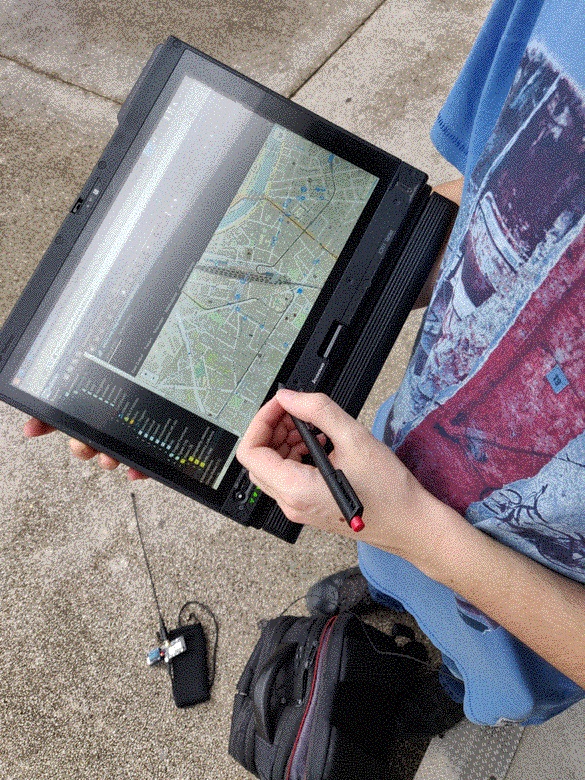
Specifications
- Birth date: 2011-03-13
- Bought second-hand, received on 2017-07-28
- Product ID: 45N4955
- Machine type: 3113
- Serial: R9C12M0
- Core i5-520UM
- Intel HD Graphics
- 12.1" 1280×800 (WXGA) TFT display
- Wacom Serial Penabled Pen
- 8GB PC3-8500 RAM
- SanDisk SSD PLUS 240GB 19136F805340
- Ricoh 5-in-1 Multicard Reader
- Intel 10/100/1000 Ethernet
- Intel HD audio with CX20585 codec
- ThinkPad Modem (MDC-3.0, 56kbps HDA)
- 2 MiniPCI Express slots:
- Intel Centrino Advanced-N 6200 Wi-Fi card
- Qualcomm Gobi 2000 3G and GPS card, Verizon-locked
- ExpressCard/54 slot
- 2MP webcam
- UPEK Touchstrip TCRD4C fingerprint reader
- Broadcom BCM2046 Bluetooth Controller
- TPM 1.2 embedded security system
- HDAPS support
- UltraNav trackpoint
- Intel Active Management Technology 6.x
Places it went to
Just taking it with me without doing anything does not count; I have to turn it on and use it for a place to enter this list. This list is unordered. I sometimes add some fun things I did in each place, when I remember them.
- Grenoble
- My student room
- Daily driver for a year
- Helped set up Carthage
- My first apartment
- At my best friend’s place in Championnet
- On a hill near the Désert de l’Écureuil
- Maintenance on an autonomous webcam and weather station
- IGA (abandoned geography institute)
- Saw the Tour de France on a road down there while listening to the organizer’s radio comms
- Checked the connection to a Wi-Fi network provided by a router many kilometers away
- Institut Dolomieu (abandoned geology institute)
- Tried to draw some floorplans, and ate breakfast there
- Charmant Som (a summit)
- Listed QRZs received during a hamradio contest
- Answered random people’s questions about the 6 meter-high antenna we deployed there
- La Coop
- La Turbine
- Under Étoile Polaire
- Analyzed Wi-Fi scanning results from a ESP32 contraption to look for weak security Wi-Fi access points
- “Sushione” sushi restaurant
WEP password:1234567890 - Place Verdun
- Learnt how to tunnel through another server to connect to a server over SSH
- Wrote some thoughts on using a laptop outside in a journal
- A park alongside the courthouse
- Uploaded 120 edits to OpenStreetMap through StreetComplete
- Did some quasi-meditative writing on where I was and how I was feeling
- Kateb Yacine public library
- City center public library
- On a concrete barrier of the A480 motorway
- Wrote an XQuery script and a post for RSRSSS
- French Coffee Shop
- Found out when tank was born
- Wrote yet another post for RSRSSS
- My student room
- La Buisse
- Plateau du Grand Ratz
- Looked for Wi-Fi networks on a paraglider takeoff zone
- Identified a wind measurement station next to us
- Plateau du Grand Ratz
- Lille
- Lille-Flandres train station
- Gaston Berger high school
- Removed the Windows partition, making it my first Linux-only computer
- Solved riddles in law class using regexes
- Played games, wrote blog articles, learnt Python during classes
- Lille university
- IUT
- Pierant’s room
- Liliad (library)
- Plugged into a dead drop
- On the stairs to the opera
- Walking around a neighborhood
- Got a few WEP passwords using wifite
- Wattrelos
- My great-aunt’s house
- Douai
- At home
- Walking around the city center, breaking into WEP passwords using Kali-Linux
- “Le Prince” kebab restaurant
WEP password:1122334455 - F.P.’s place
- Brest
- My aunt’s apartment
- Configured a router
- My aunt’s apartment
- Le Folgoët
- My grandparents’ house
- Watching movies
- My grandparents’ house
- Thionville
- My parents’ home
- Daily driver for a few months
- Typed this list
- My parents’ home
- Colmar
- Some cheap Airbnb
- Read a lot of articles from RSS feeds
- Solved some geocaching puzzles
- Some cheap Airbnb
- Paris
- Teklia’s previous office
- Carcassonne
- My grandparents’ house
- Finished a 4+ month-long group project alone in 2 days
- My aunt and uncle’s house
- My grandparents’ house
- Valence
- Valence-TGV Rhône-Alpes-Sud train station
- Won a game of Battle for Wesnoth
- Valence-TGV Rhône-Alpes-Sud train station
- Trains
- Grenoble → Valence TGV
- Valence TGV → Paris-Lyon
- Valence TGV → Carcassonne
- Installed NetworkManager on Alpine to get the Wi-Fi to work
- Worked on parsing binary files using Kaitai Struct
- Valence TGV → Grenoble
- Found a 0.05£ coin
- Narbonne → Valence TGV
- Learnt a lot about the Well-Known Binary format
- Grenoble → Lyon Perrache
- Lyon Part-Dieu → Paris-Lyon
- Lyon Part-Dieu → Grenoble
- Wrote a blog post
- Contributed to OSM
- Ordered 14 hamburgers at once
- Lyon Part-Dieu → Colmar
- Got delayed by a flood
- Upgraded an Alpine package
- Chambéry → Paris-Lyon
- Posted to RSRSSS
- Grenoble → Paris-Lyon
- Paris-Lyon → Grenoble
- Douai → Lille Flandres
- Lille Flandres → Douai
- Worked on my first C# project, a coffee machine simulator
- Played with my Windows 98SE VM
- Rewrote my French blog
- Played Euro Truck Simulator 2 while standing
Alpine setup
wsinatra got me interested in Alpine, and I am having issues with Ubuntu 20 on most computers with tank being the worst affected, so I switched to Alpine. Below are some notes on the initial setup process.
Go through setup-alpine until the disk prompt, then
^Capk add lvm2 cryptsetup parted haveged e2fsprogs syslinux rc-service haveged start parted -a optimal # Inside parted mklabel msdos mkpart primary ext4 0% 100M mkpart primary ext4 100M 100% set 1 boot on # Check that everything looks right print quit haveged -n 0 | dd of=/dev/sda2 cryptsetup luksFormat /dev/sda2 cryptsetup luksOpen /dev/sda2 lvmcrypt pvcreate /dev/mapper/lvmcrypt vgcreate vg0 /dev/mapper/lvmcrypt lvcreate -L 9G vg0 -n swap lvcreate -l 100%FREE vg0 -n root # Check that everything looks right lvscan mkfs.ext4 /dev/sda1 mkfs.ext4 /dev/vg0/root mkswap /dev/vg0/swap swapon /dev/vg0/swap mount -t ext4 /dev/vg0/root /mnt/ mkdir -v /mnt/boot mount -t ext4 /dev/sda1 /mnt/boot setup-disk -m sys /mnt/ echo "/dev/vg0/swap\tnone\tswap\tdefaults\t0 0" > /mnt/etc/fstabAdd
cryptsetupandkeymapto thefeaturesin/mnt/etc/mkinitfs/mkinitfs.confmkinitfs -c /mnt/etc/mkinitfs/mkinitfs.conf -b /mnt/ $(ls /mnt/lib/modules/) blkid -s UUID -o value /dev/sda2 > ~/uuidSet the proper UUID in
/mnt/etc/update-extlinux.conf:default_kernel_opts="… cryptroot=UUID=<THE UUID> cryptdm=lvmcrypt"Also check this:
modules=sd-mod,usb-storage,ext4,cryptsetup,keymap,cryptkey,kms,lvm root=UUID=<UUID of /dev/mapper/vg0-root>chroot /mnt/ # This may cause errors on `/boot`, ignore them update-extlinux exit dd bs=440 count=1 conv=notrunc if=/mnt/usr/share/syslinux/mbr.bin of=/dev/sda cd umount /mnt/boot swapoff /dev/vg0/swap umount /mnt vgchange -a n cryptsetup luksClose lvmcrypt rebootEnable the edge repos in
/etc/apk/repositoriesapk update setup-xorg-base xfce4 xfce4-terminal lightdm-gtk-greeter xfce4-screensaver dbus-x11 sudo apk add \ xf86-video-intel \ xf86-input-synaptics \ xf86-input-libinput \ xf86-input-evdev \ xf86-input-wacom \ setxkbmap \ elogind \ polkit-elogind \ gvfs-fuse \ gvfs-mtp \ gvfs-smb \ fuse-openrc \ thunar-volman \ udisks2 \ pavucontrol \ libreoffice \ firefox \ pass \ git \ gvim \ xfce4-screenshooter \ syncthing \ xfce4-whiskermenu-plugin \ onboard \ evolution \ vlc \ openssh \ tlp \ cpufreqd \ blueman \ pipewire-alsa \ pipewire-pulse \ wireplumber cat <<EOF Section "InputClass" Identifier "Keyboard Default" MatchIsKeyboard "yes" Option "XkbLayout" "fr" Option "XkbVariant" "oss" Option "XkbOptions" "compose:rctrl" EndSection EOF >/usr/share/X11/xorg.conf.d/20-keyboard.conf adduser -g lucidiot lucidiotUse
visudoto allowlucidiotand addDefaults insultsEdit
/etc/conf.d/bootmiscto setwipe_tmptoYESrc-update del networking boot rc-update del wpa_supplicant boot rc-update del wpa_cli boot rc-update add dbus default rc-update add fuse default rc-update add networking default rc-update add wpa_supplicant default rc-update add cpufreqd default rc-update add tlp default rc-update add bluetooth default rc-update add swap default rc-service dbus start rc-service fuse start rc-service lightdm startLogin into XFCE, check everything works
rc-update add lightdm default
 town
town envs
envs brainshit
brainshit