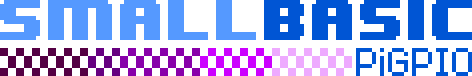
Many SPI-displays provide a framebuffer device
(i.e. /dev/fb0). With SmallBASIC GPIO 2’s framebuffer
plugin graphics can be displayed on these displays. If you don’t have a
graphical desktop running on your Raspberry Pi and you are using the
terminal instead, the connected monitor is accessible as a framebuffer
device, too.
To use the framebuffer, import the library
framebuffer
import framebufferid = Open()
id = Open(device)
id = Open(device, UseMouse)
id = Open(device, UseMouse, HideText)
Open the framebuffer with device name device and return
a device id id. Serveral framebuffers can be opened at the
same time. id is used to select a framebuffer.
UseMouse can be set to 0, if you don’t want to
use the mouse. If HideText is 1, the current
text dislay on the console will be hidden. Additionally the blinking
text cursor will be disabled. After ending the program, the console will
be restored.
device
"/dev/fb0"UseMouse
HideText
id
Close(id)Close the framebuffer device with device id id.
id
info = GetInfo(id)Provide resolution, color bit-depth per pixel (bpp) and if double buffering is enabled.
id
info
info[0]: pixel in xinfo[1]: pixel in yinfo[2]: bits per pixelinfo[3]: 0,1
Color(id, fgcolor)
Color(id, fgcolor, bgcolor)Set foreground color fgcolor and background color
bgcolor. The color value depends on your framebuffer
device.
For example: If you have a 32bit framebuffer with ARGB color order, then bit 0 to 7 contain the blue channel; bit 8 to 15 the green channel; bit 16 to 23 the red channel and bit 24 to 31 the alpha (transparency) channel. The standard framebuffer of a screen connected to HDMI is 32bit.
id
fgcolor
bgcolor
Example:
const BLUE = 0x000000FF
const GREEN = 0x0000FF00
const RED = 0x00FF0000
const YELLOW = 0x00FFFF00
const ORANGE = 0x00FFAA00
Color(id, BLUE)Cls(id)
Cls(id, color)Clear the screen using color color. If color is omitted,
the current background color is used.
id
color
Pset(id, x1, y1)
Pset(id, x1, y1, color)Draw a pixel at point (x1, y1) with color
color
id
x1, y1
color
Line(id, x1, y1, x2, y2)
Line(id, x1, y1, x2, y2, color)id
x1, y1
x2, y2
color
Rect(id, x1, y1, x2, y2)
Rect(id, x1, y1, x2, y2, color)
Rect(id, x1, y1, x2, y2, color, fill)Draw a rectangle with the top left corner at point
(x1, y1) and bottom right corner at (x2, y2)
with line color color. If fill is 1 (true), a
filled rectangle will be drawn.
id
x1, y1
x2, y2
color
fill
Roundrect(id, x1, y1, x2, y2)
Roundrect(id, x1, y1, x2, y2, radius)
Roundrect(id, x1, y1, x2, y2, radius, color)
Roundrect(id, x1, y1, x2, y2, radius, color, fill)Draw a rectangle with the top left corner at point
(x1, y1) and bottom right corner at (x2, y2)
with line color color and rounded corners. The radius in
pixel of the corners if given by radius. If
fill is 1 (true), a filled rectangle will be drawn.
id
x1, y1
x2, y2
radius
color
fill
Circle(id, x, y, radius)
Circle(id, x, y, radius, color)
Circle(id, x, y, radius, color, fill)Draw a circle at position (x, y) with radius
radius in pixel. color defines the line color.
If fill is set to 1 (true), then
the circle is filled with color. If no color is given, the
current foreground color will be used.
id
x
y
radius
color
fill
Triangle(id, x1, y1, x2, y2, x3, y3)
Triangle(id, x1, y1, x2, y2, x3, y3, color)
Triangle(id, x1, y1, x2, y2, x3, y3, color, fill)Draw a triangle with the corner points (x1, y1),
(x2, y2) and (x3, y3) with line color
color. If fill is 1 (true), a filled triangle
will be drawn.
id
x1, y1, x2, y2, x3, y3
color
fill
Print(id, text)
Print(id, text, color)Print text text with text color color.
After printing the text, the text cursor advances by one text-line. The
following special characters are supported:
| Character | Description |
|---|---|
\a |
Set cursor position to upper left (0, 0) |
\b |
Move cursor back by one position |
\n |
Go to start of current line |
\r |
Go to line below |
id
text
color
At(id)
At(id, x)
At(id, x, y)Set the text cursor to the pixel (x, y).
id
x
0y
0SetTextSize(id, size)Set text size to size. size must be an
multiple of 8.
id
size
SetArray(id, A)
SetArray(id, A, x)
SetArray(id, A, x, y)
SetArray(id, A, x, y, trans)Copy the content of the 2D-array A to screen at position
(x,y) using transparency mode trans. The
following transparency modes are supported:
| Mode | Description |
|---|---|
| 0 | no transparency |
| 1 | Every element of A with value
0 will be transparent |
id
A
x and y
trans
A = GetArray(id)
A = GetArray(id, x)
A = GetArray(id, x, y)
A = GetArray(id, x, y, w)
A = GetArray(id, x, y, w, h)Copy the screen context inside the rectangle with top-left corner at
(x, y), a width of w and a height of
h to the 2D-array A.
id
A
x and y
w
h
SwapBuffer(id)If the framebuffer device supports double buffering, drawing is
always performed in a not visible back-buffer. When calling
SwapBuffer, back-buffer and front-buffer will be swapped
and the results of the drawing command will be visible.
id
WaitForVSync(id)If the framebuffer device supports vertical sync,
WaitForVSync will wait until the whole frame is displayed.
This can be used to suppress artifacts, when swapping front- and
back-buffer.
id
A = GetMouse()Return an 1D-array with current mouse data.
A
A[0]: x-position of cursorA[1]: y-position of cursorA[2]: Status of left mouse buttonA[3]: Status of middle mouse buttonA[4]: Status of right mouse buttonOPTION BASE 1
import Framebuffer as FB
FILL = true
TRANSPARENT = true
dim a(100,100)
for xx = 1 to 100
for yy = 1 to 100
a[xx,yy] = floor(rnd*2^32)
next
next
for xx = 10 to 40
for yy = 10 to 40
a[xx,yy] = 0
next
next
id = FB.Open("/dev/fb0")
FB.Clear(id)
FB.Color(id, 0x0000FF00)
FB.SetPixel(id, 10,10)
FB.SetPixel(id, 20,10, 0x0000FFFF)
FB.setPixel(id, 30,10, 0x000000FF)
FB.Line(id, 50,10,100,60, 0x00FFFFFF)
FB.Rect(id, 110,10,160,60, 0x00AA8899, FILL)
FB.Rect(id, 110,10,160,60, 0x00AA4477)
FB.RoundRect(id, 170,10,220,60, 4, 0x00AA8899, FILL)
FB.RoundRect(id, 170,10,220,60, 4, 0x00AA4477)
FB.Circle(id, 255,35,20, 0x00AA8899, FILL)
FB.Circle(id, 255,35,20, 0x00AA4477)
FB.Triangle(id, 280,60, 305,10, 330,60, 0x00AA8899, FILL)
FB.Triangle(id, 280,60, 305,10, 330,60,0x00AA4477)
FB.At(id, 10, 70)
FB.Print(id, "test1")
FB.SetTextSize(id, 16)
FB.At(id, 10, 90)
FB.Print(id, "test2", 0x00118833)
FB.SetArray(id, a, 10, 120, TRANSPARENT)
'x,y,w,h
b = FB.GetArray(id, 10, 120, 50, 50)
FB.SetArray(id, b, 120, 120)
FB.WaitForVSync(id)
delay(1)
FB.SwapBuffer(id)
FB.Close(id)